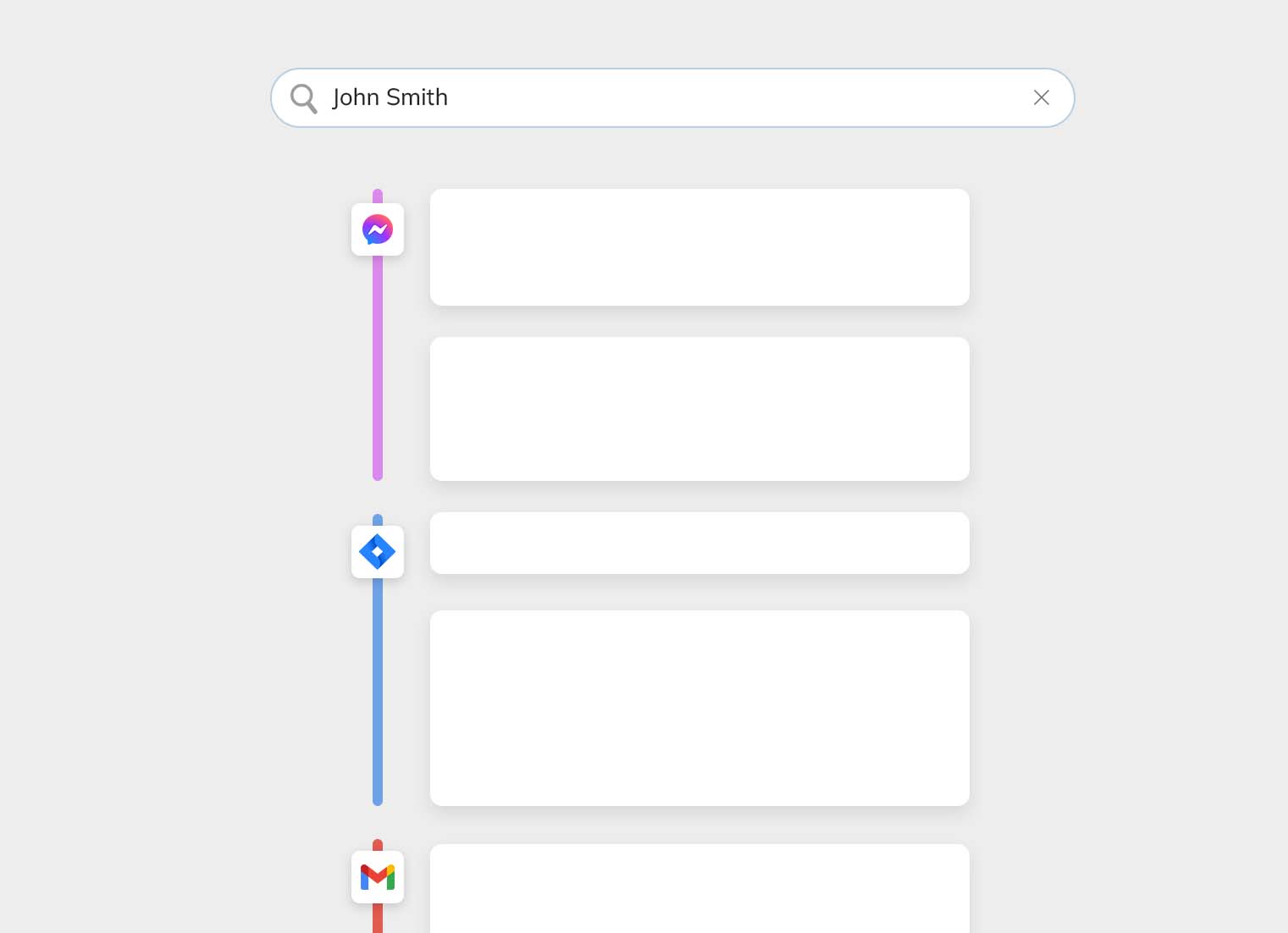Stay Organized by default
heard and said in meetings.
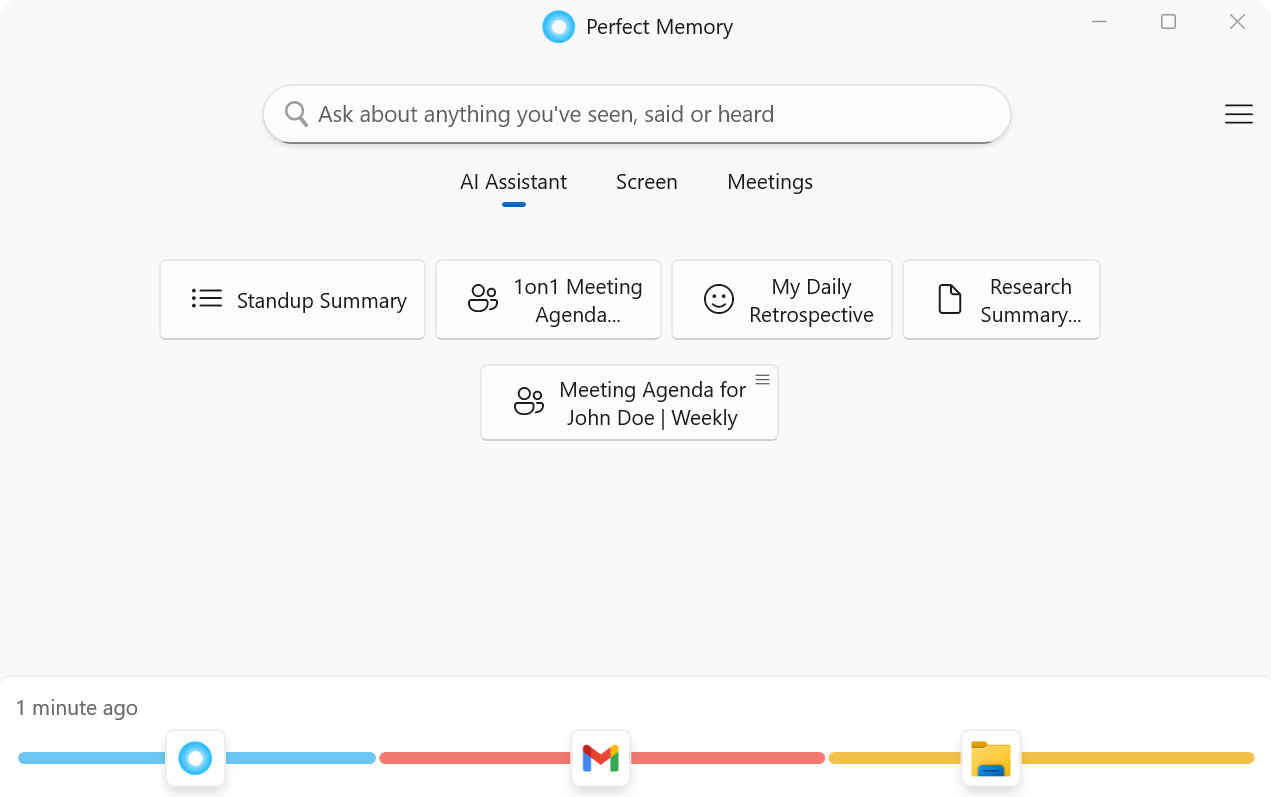
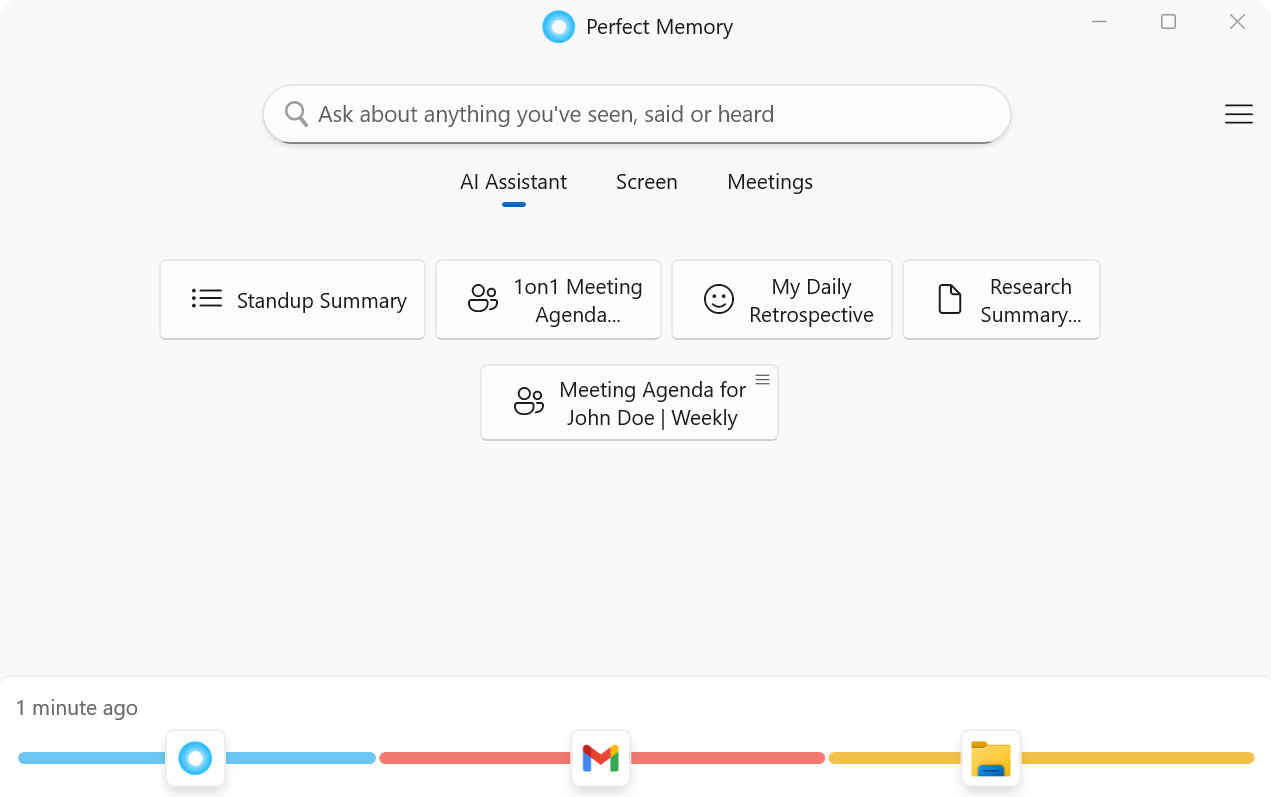
 Perfect Memory runs in the background using OCR (Optical Character Recognition) to read your screen and securely store your activity on your device.
Perfect Memory runs in the background using OCR (Optical Character Recognition) to read your screen and securely store your activity on your device. It automatically detects meetings and transcribes what you say and hear. You'll never forget what was said.
It automatically detects meetings and transcribes what you say and hear. You'll never forget what was said. Searching scans all screen text and meeting transcripts. Pulling relevant screenshots and meetings back for you. AI Assistant compiles them to fulfill your request.
Searching scans all screen text and meeting transcripts. Pulling relevant screenshots and meetings back for you. AI Assistant compiles them to fulfill your request.Search for text across ALL your applications. Get back to presentations, and web pages that you have lost. You only get results that you saw.
Ask Perfect Memory AI to summarize your day, write an email, or remember that one conversation. Now with the latest GPT-4o!
Automatically detects all major meeting platforms and locally transcribes what you say or hear. No permission configuration. No awkward bots joining your meeting.
Your coworkers will wonder how you do it.
All data stays on your device encrypted with Bitlocker and AES-256 with Scrypt. Recordings automatically pause on Private/Incognito browser session.
Learn MoreKeep track of conversations across all applications. See Messages, Jira Comments, and Email threads alike. *Coming in Spring 2025