How to Install Perfect Memory AI
There are 2 ways to deploy Perfect Memory AI.
For managed devices (work-issued laptop) Microsoft Store is typically recommended as this is typically allowed by your IT department. Simply visit the store page and click Install.
Alternatively, you can download the Setup file and install it by executing the Setup. This allows you to install Perfect Memory AI on devices that do not have access to the internet.
During installation you'll see deployment progress. Soon after it'll be replaced by a Quick Start welcome screen.
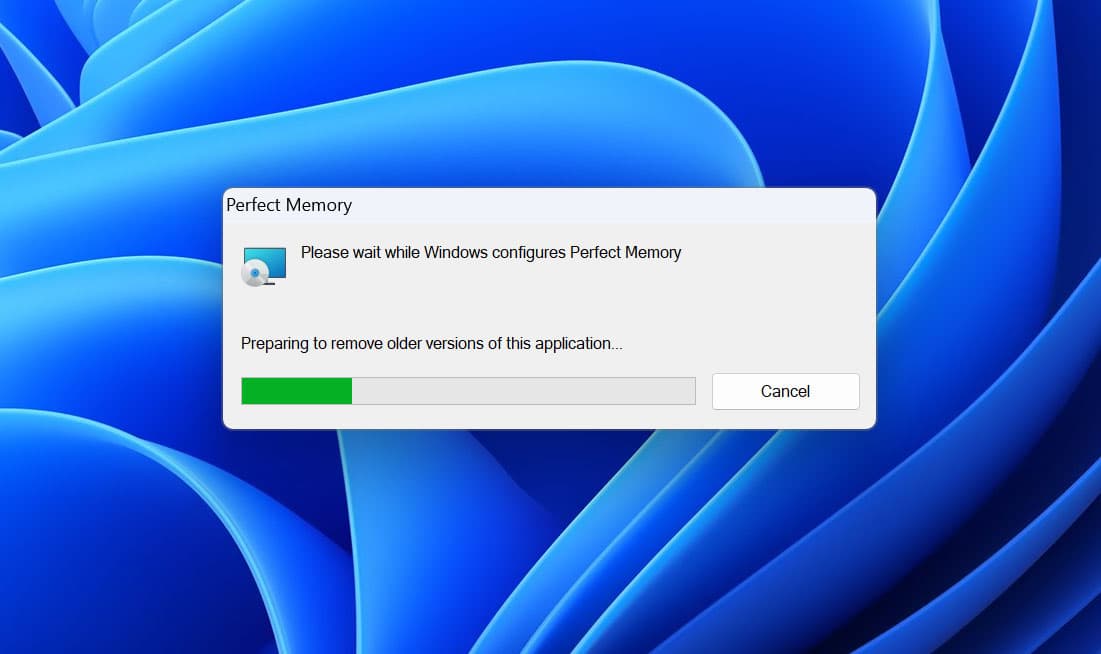
After the Setup Perfect memory will run in your tray bar (That's the icons in the bottom right of your screen. Next to the time and date). Indexing your screen on a background. And when you inevitably get to the situation where you can't find that conversation message or that presentation slide. You can click the application and search for any text that appears on your screen.