Private Session
Private Session allows you to temporarily pause the recording. During this time no memories are collected. There are two types of these sessions:
- Manual
- Automatic
Manual Private Session
For manual private sessions open the context menu and turn off the switch next to Screen Recording. This will suspend the recording until the next system restart. The setting will persist throughout the lock screen.
Temporary time suspension can be triggered by selecting the dropdown next to the toggle switch.
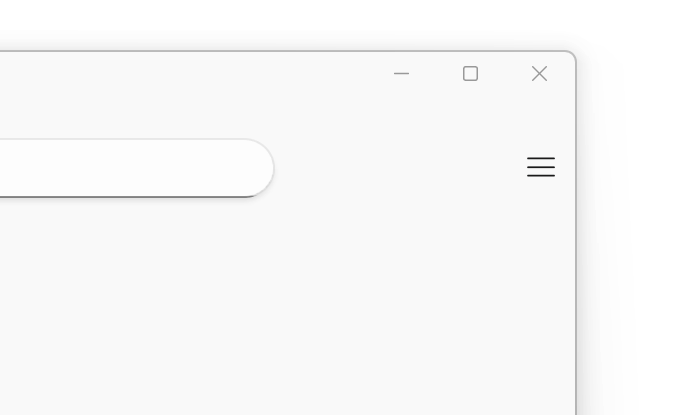
Automatic Private Session
Perfect Memory is also able to detect Incognito/Private browsing sessions. This will automatically pause the recording. This feature is supported by 99% of the most popular browsers.
Chrome - Edge - Firefox - Brave - Opera

To toggle this feature navigate to the Perfect Memory application