Delete recent memories
You are always in control of your data. As per our Privacy Policy. your data never leaves your device.
Similar to web browsers you can delete the last 15 minutes or the last 1 hour of recent memories.
How to delete recent memories
With the Perfect Memory main application window, navigate to settings and under Screen recording click on the drop-down arrow. Then select either Delete last 15 minutesor Delete last 1 hour
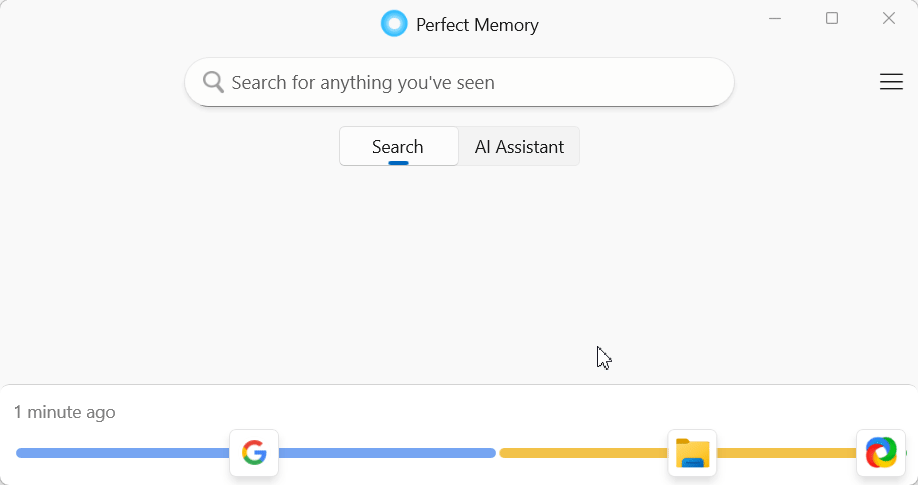
Quick delete of recent memories
To quickly delete recent memories click on the Perfect Memory icon in the tray area. Select Clear history and then pick the delete length option.
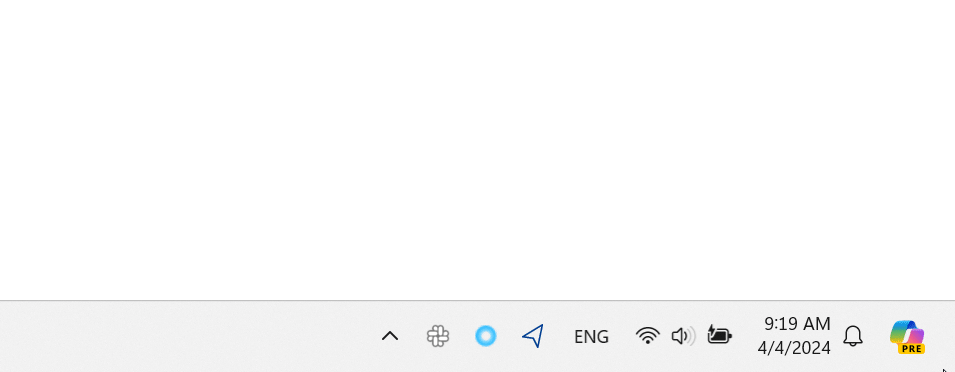
You can also delete all your private data in Advanced Settings.
This action permanently deletes recent memories. It can not be undone.