Delete data
You are always in control of your data. As per our Privacy Policy. your data never leaves your device.
Delete single memory
Navigate to the details screen of the memory and click the Delete button on the right. This will permanently delete the screenshot and all associated metadata, including the search index.
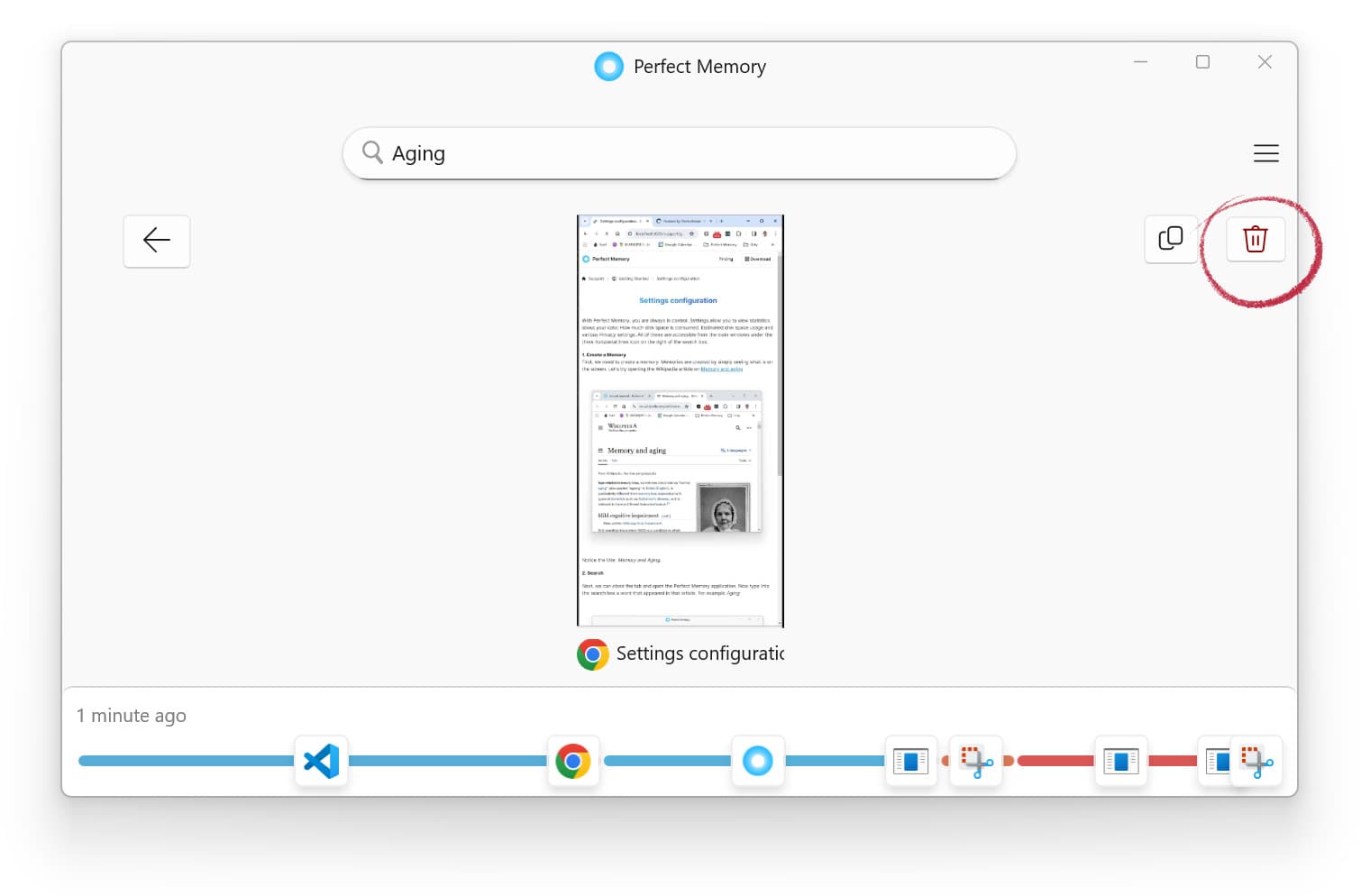
Delete All Memories
To delete all memories and data navigate to the Perfect Memory application
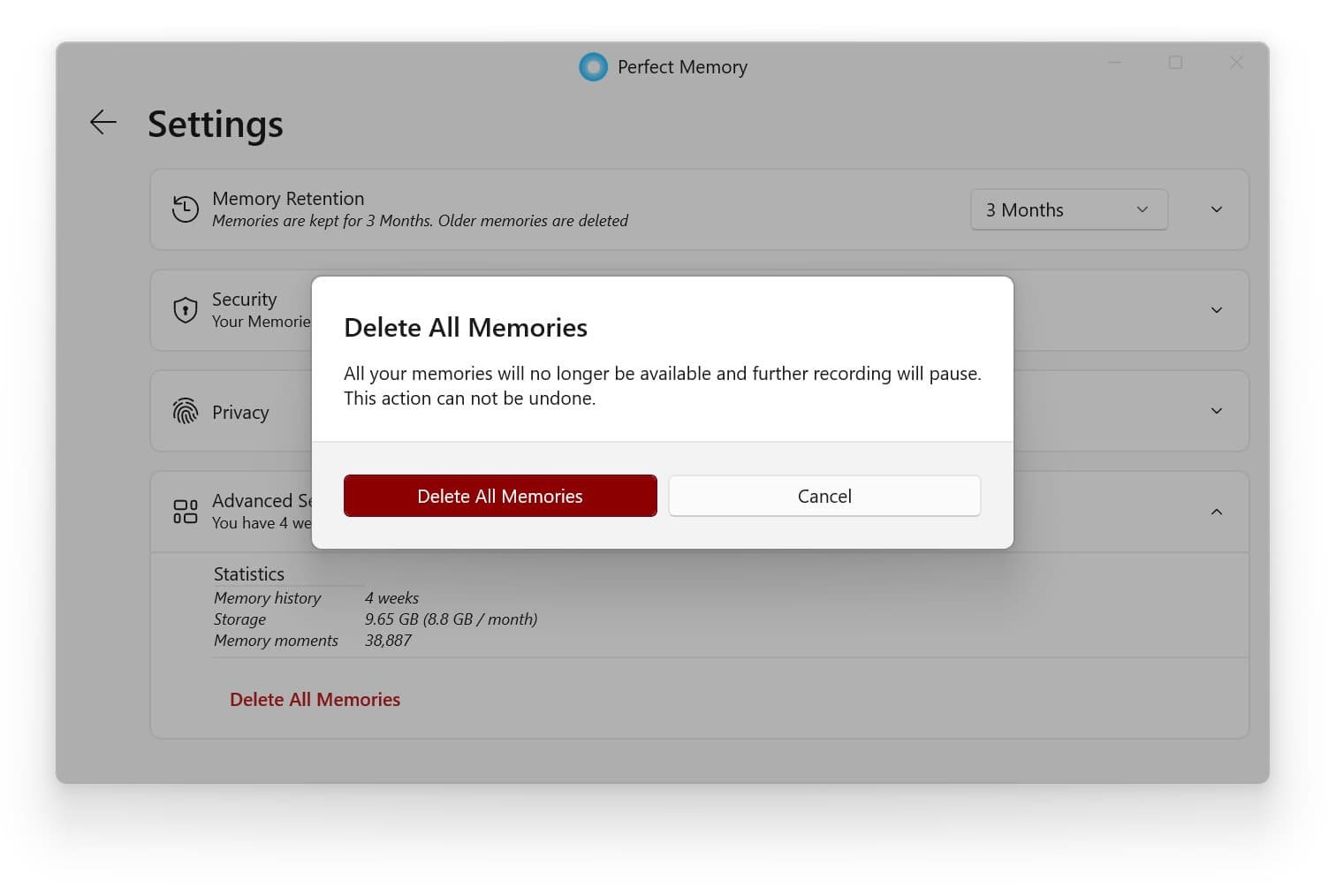
It is recommended to enable encryption before deleting the data. This will prevent specialized utilities from recovering deleted memories.
This action can not be undone.