How to reduce disk storage
The most effective way to reduce disk storage is to reduce Memory retention. You can do this by navigating to the Perfect Memory application:
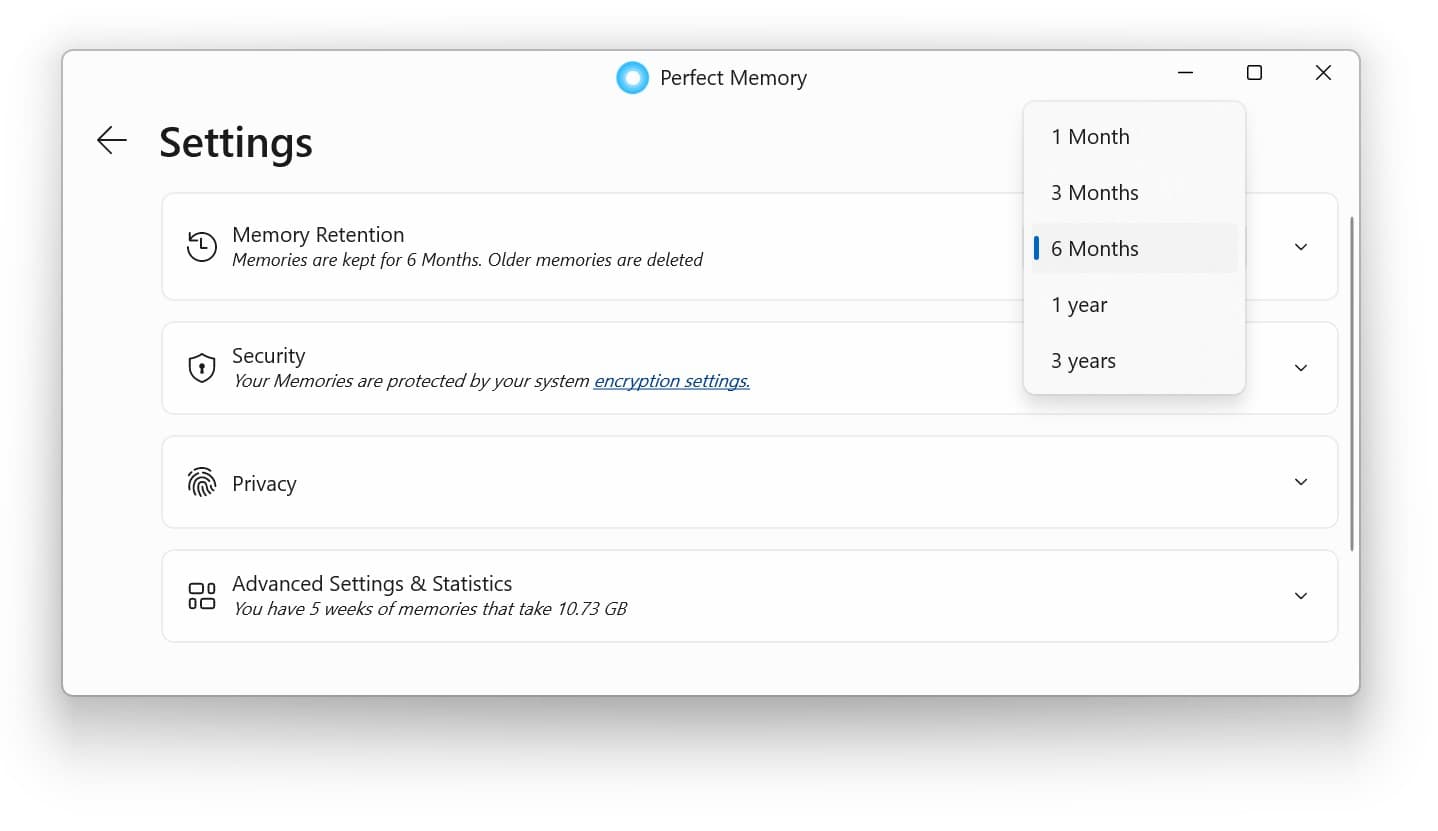
Alternatively you can expand the Memory Retention option and select Use empty disk space for Extended memory
Not-so-perfect Memory
Alternatively you can expand the Memory Retention option and select Use empty disk space for Extended memory
This setting will store your memories for longer but only when there is sufficient empty disk space available. This ensures that your System and your data will take priority for disk storage.
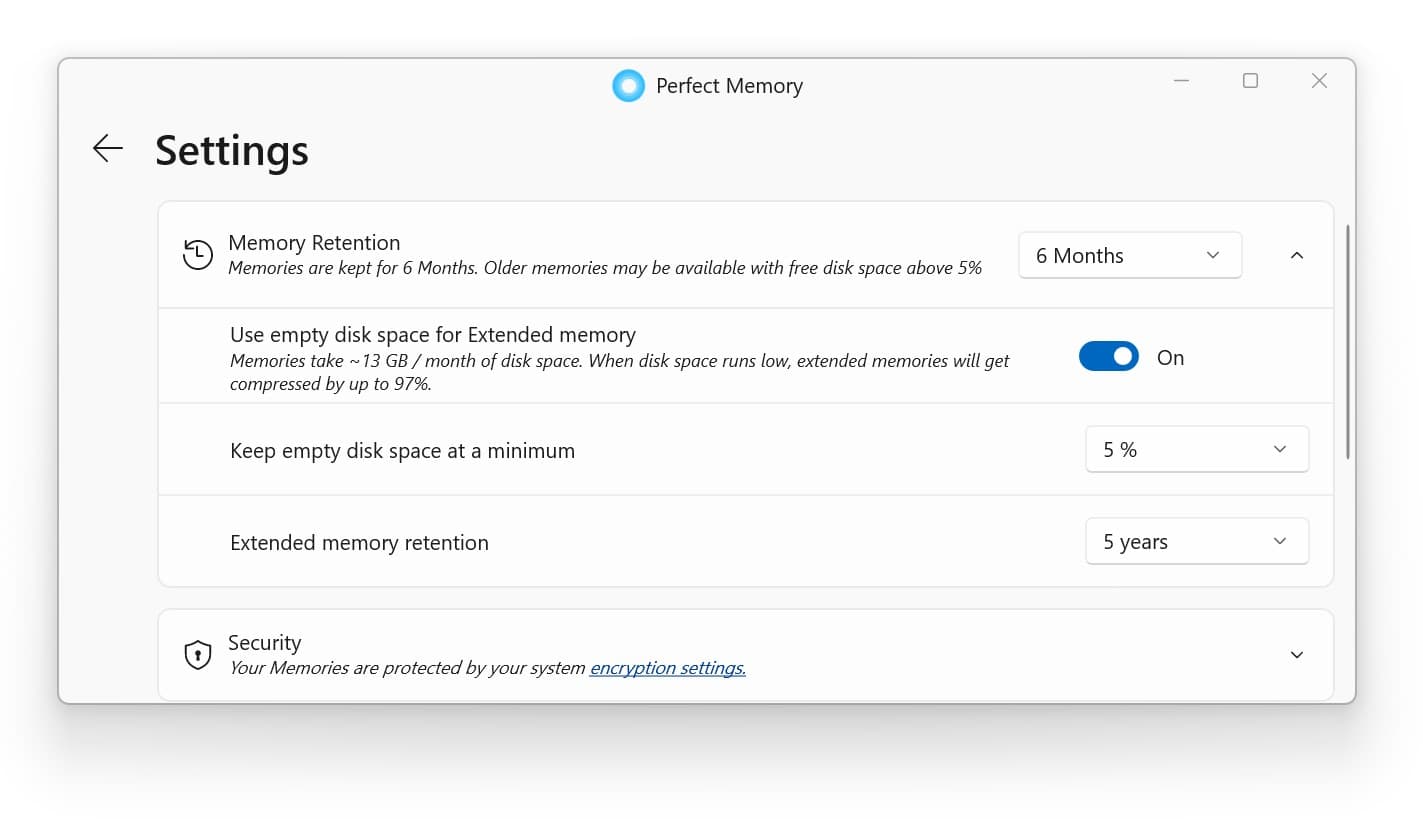
The Perfect Memory will keep track of these opportunistic memories and empty disk space. When disc space goes under the preset percentage value it will start drastically compressing the extended memories. If disk space continues to be utilized it will eventually delete all visual data about the memories. Keeping only the highly compressed metadata.