How meeting transcripts work
As Perfect Memory AI is running on the background it is recording your activity. It uses multiple signals to detect that you have started or joined an online meeting. This will is shown by an icon in the activity bar at the bottom of the application window. It will have the detected meeting platform icon. There will also be a new meeting item in the Meetings tab.
Here's an example of a Teams meeting in progress
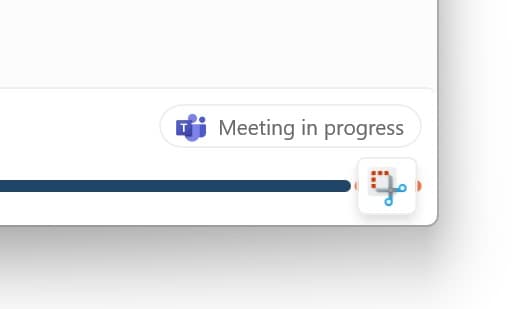
During the meeting Perfect Memory will transcribe what you say and hear. It will use your systems default microphone and speakers/headset.
Once meeting is ended you may see the meeting processing finish. This depends on your system. transcription will usse CUDA on systems with NVidia GPU. IF CUDA is not available it will fallback to CPU transcriptions. These are generally more reliable but are slower and cannot be processed in realtime.
After transcription is finished AI is used to process the meeting into summary, Key updates, action points etc.