Settings configuration
With Perfect Memory, you are always in control. Settings allow you to view statistics about your data: How much disk space is consumed. Estimated disk space usage and various Privacy settings. All of these are accessible from the main windows under the three horizontal lines icon on the right of the search box.
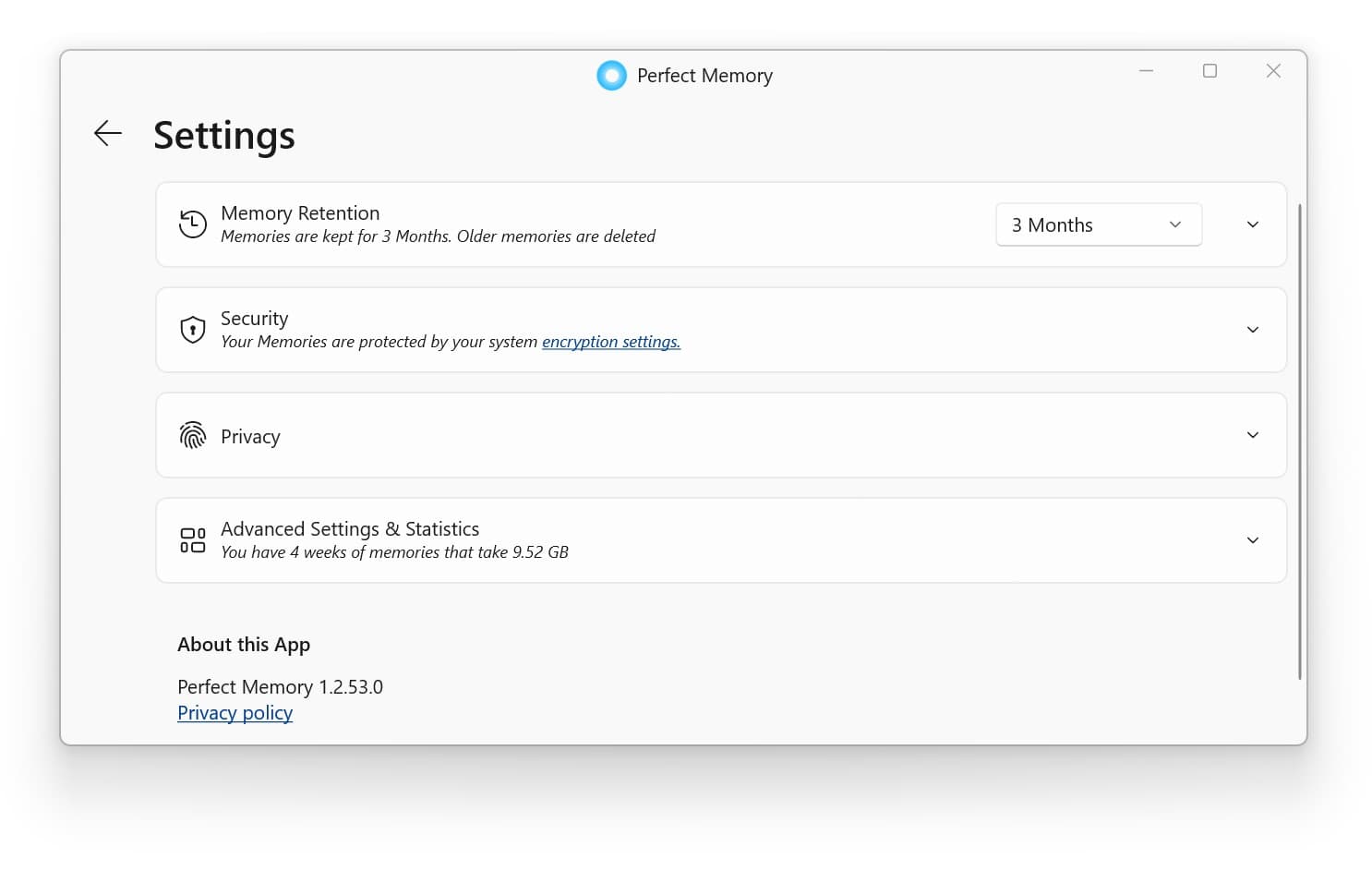
Settings are grouped into expandable blocks:
- Memory Retention
- Use empty disk space for Extended memory
- Keep empty disk space at a minimum
- Extended memory retention
- Security
- Encryption
- Update application on background
- Beta updates
- Privacy
- Pause recording on Incognito browser session
- Anonymous Analytics
- Advanced Settings & Statistics
- Statistics
- Delete All Memories
New values are applied immediately. For example toggling Encryption switch to ON will start encrypting all data. You can toggle it back to OFF and the data that have been encrypted will get decrypted.