Step-by-step tutorial on how to search
Follow these steps to create a memory and then search for it.
1. Create a Memory
First, we need to create a memory. Memories are created by simply seeing what is on the screen. Let's try opening the Wikipedia article on Memory and aging
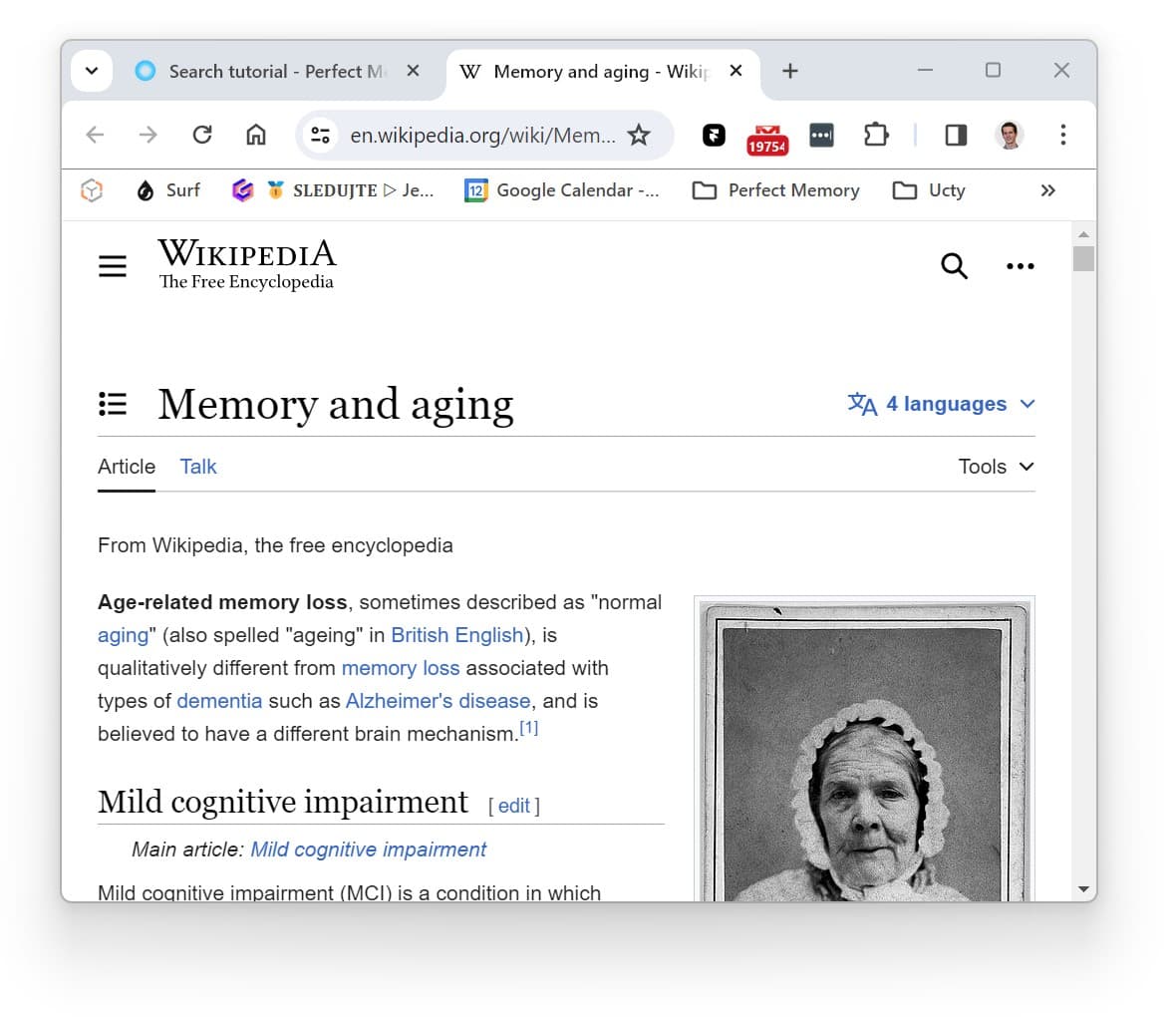
Notice the title: Memory and Aging.
2. Search
Next, we can close the tab and open the Perfect Memory application. Now type into the search box a word that appeared in that article. For example Aging
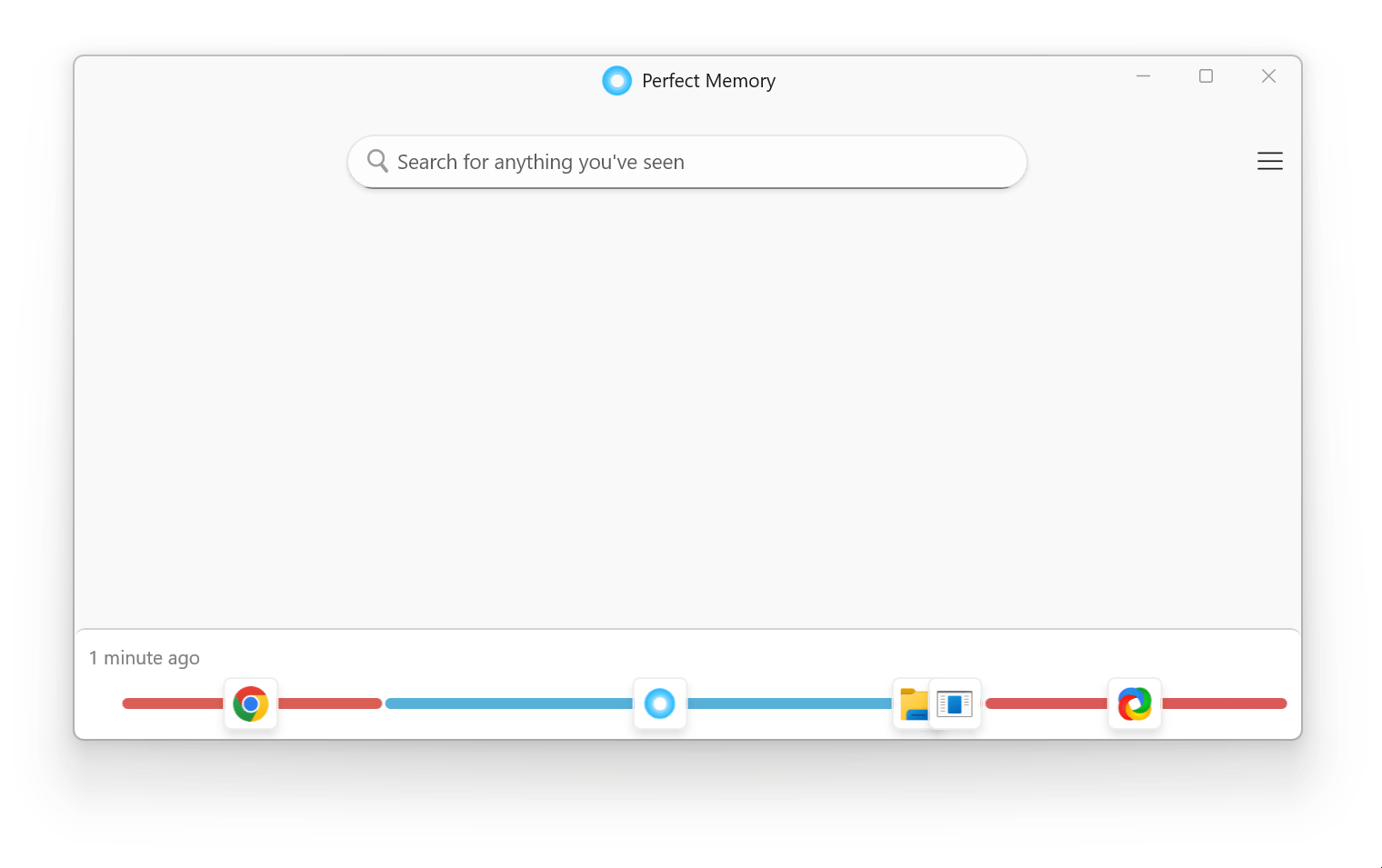
3. Search details
Click on the search result to bring additional details. This makes the image larger, you can copy text out into the clipboard or permanently delete the memory.