How to Search
The search box is the central point of the application. You can find it in the main application window.
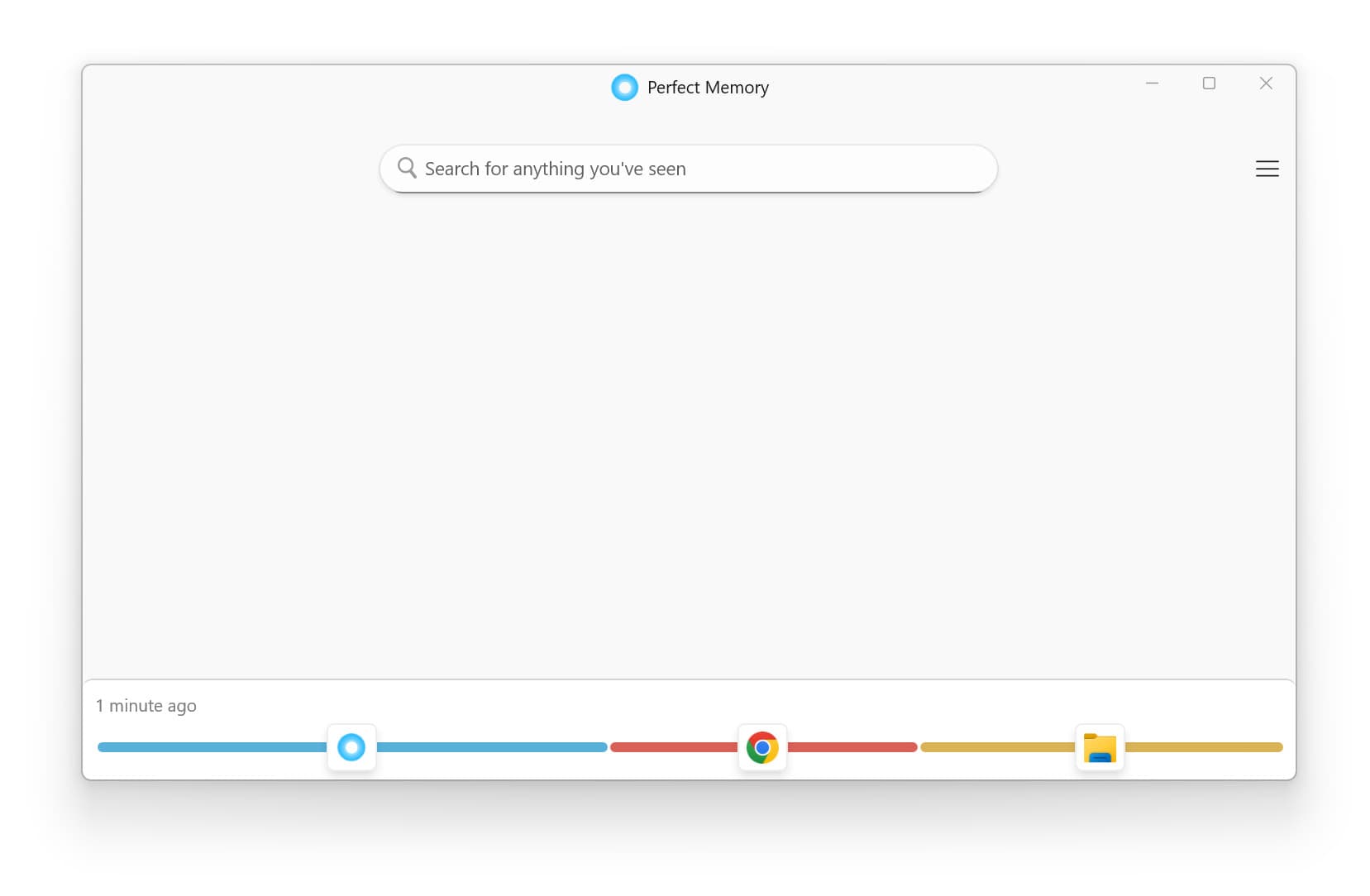
The search can also be activated by right-clicking on the blue icon in the tray notification area.
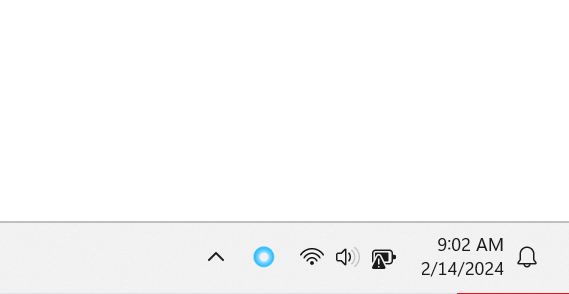
Simply type the text you remember and press enter. Perfect Memory will recall application screenshots from when was this text on the screen.